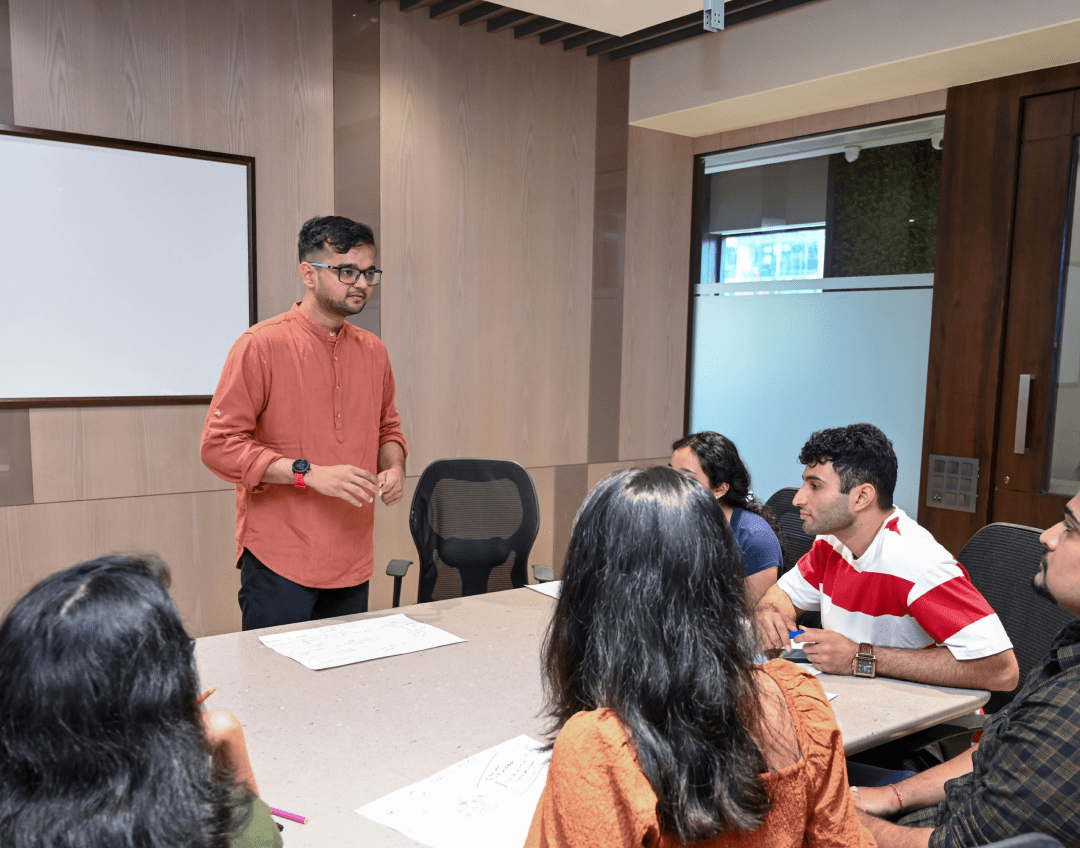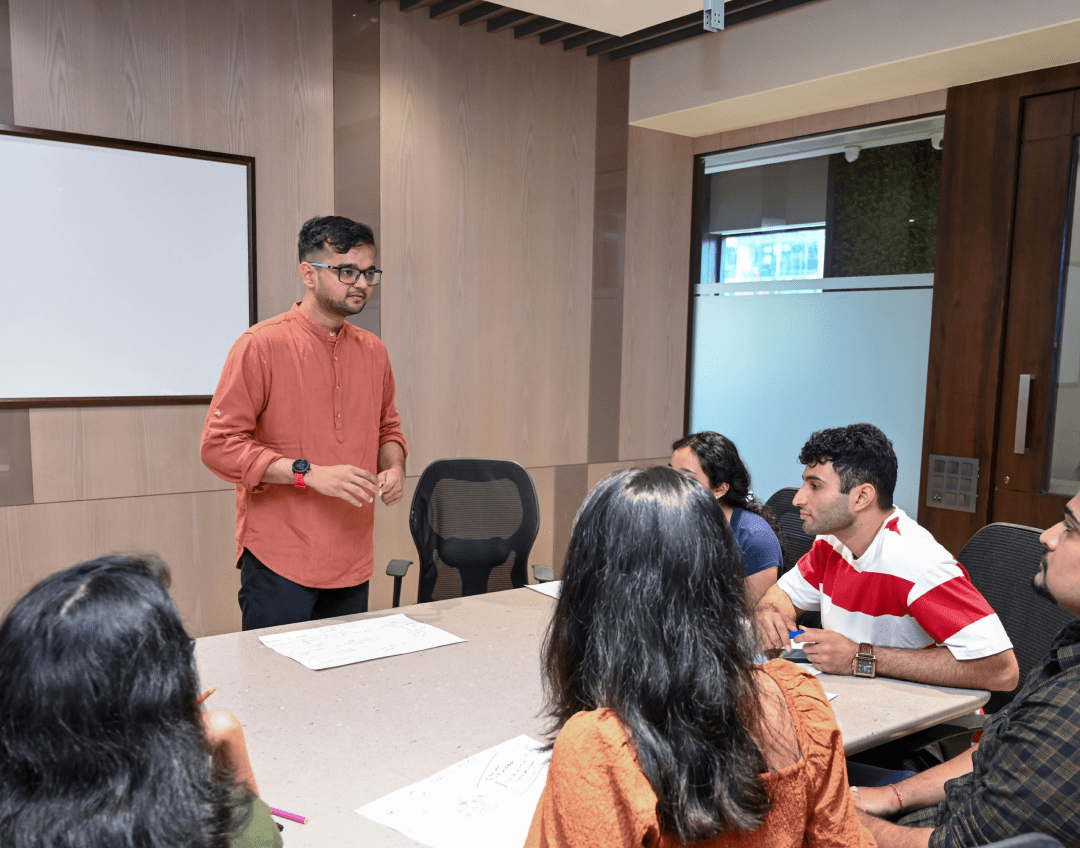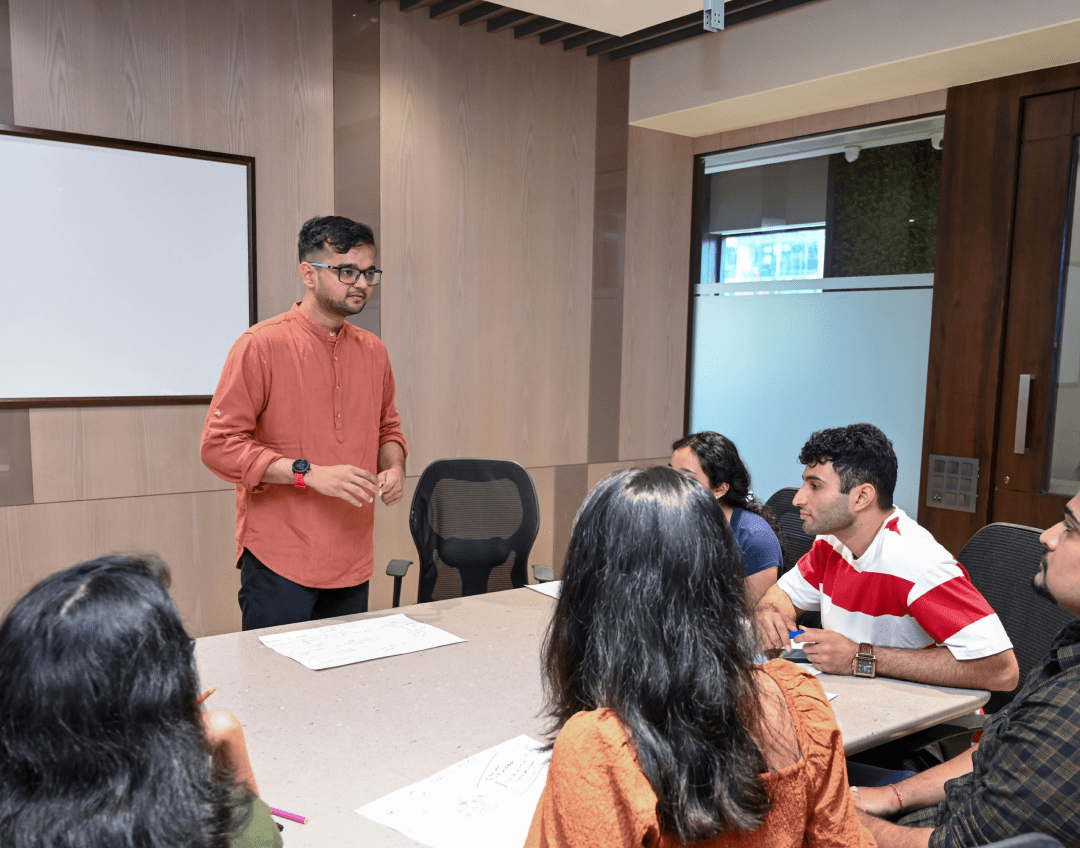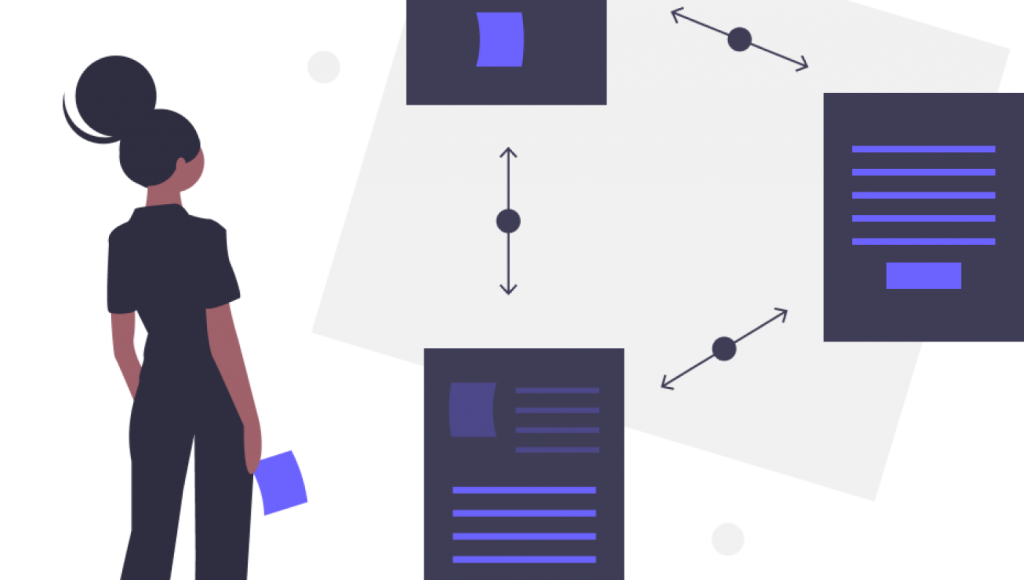
Any application we design using UXD process should fulfill the primary thing, that being User Needs and how we help with those needs as a designer.
While using an application, a user performs various tasks to achieve their goal for which they have come on the application. However, when the application isn’t structured well, the user of the applications can start losing the direction as to why they came on the application.
So while laying down the strategy for the application it becomes very important to understand the task of for which we are designing. So I will divide this post into 2 parts
1) How to identify the task’s user will perform
2) How to design for User goals and task
Part 1 : Identifying User Tasks
Step 1: Start with understanding your target audience. Sit with them, spend time in their context with them and start building up the empathy. As for them how they would like to solve the problems that they are facing as of now. How can they become more efficient in their own way and how they see this application experience changing them as a person in daily life. Start building empathy maps based on these pain points.
Step 2: It would be a good idea to make a prototype and test with them. This would again save time and help in quicker iterations. Keep on iterating till you see diminishing in the return of the work you’re doing.
Step 3: Step 1 helps you in identifying the possible task and build some hypothesis around it. In this way, you have something in your hand to test out. In step 2 you start validating the possible tasks the person will be doing in their daily life. Once validation of the tasks happens, it would be good to do some competitive analysis and start finding a way to solve the problem that exists. If there is a solution, don’t reinvent the wheel, unless you have a different vision of the solution. If the solution doesn’t exist, then make sure, you make a way for the task in a way that it brings something new to the user’s experience.
Part 2 : Designing for User Tasks
Step 1: Based on steps in Part 1, start making user stories around the scenarios. User stories help everyone in the team to understand the context of the problem better. When everyone is involved in understanding the problem, it helps in making an inclusive solution space.
Step 2: Narrow down on the solution space and do design exercises that suit the team. An outcome of such exercise would be User flow.
Step 3: At this stage, it would be good to build your Beta of the product or service you’re planning to build and test your hypothesis. This may possible include various types of testing methodologies like usability testing.
Closing Note and References:
This is my version of how one can work towards building a task scenario and solving the problem for users. With every project we do at Phionike our process evolves and we learn something new every time.
I would be happy to hear your version of designing for tasks!
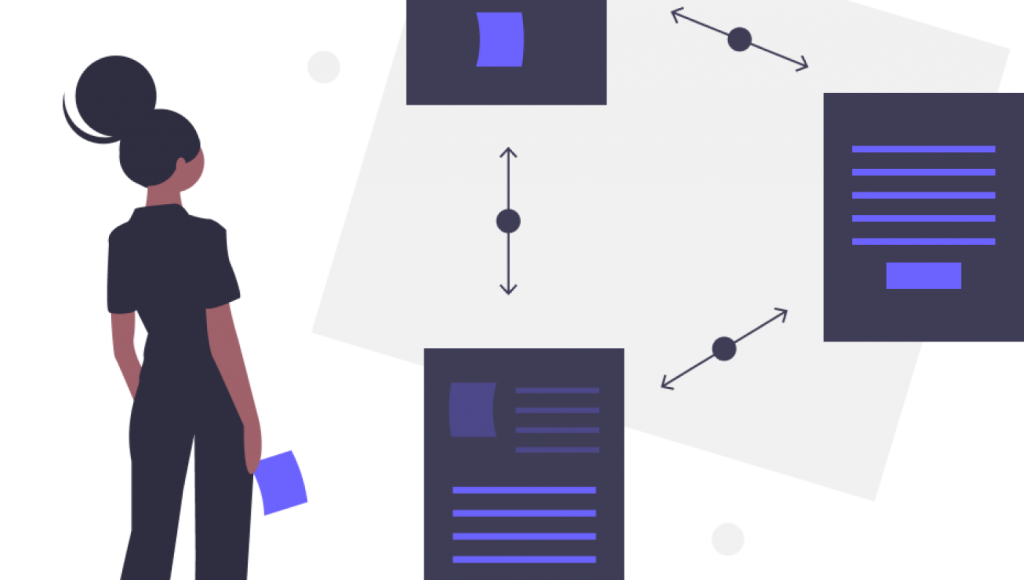
Any application we design using UXD process should fulfill the primary thing, that being User Needs and how we help with those needs as a designer.
While using an application, a user performs various tasks to achieve their goal for which they have come on the application. However, when the application isn’t structured well, the user of the applications can start losing the direction as to why they came on the application.
So while laying down the strategy for the application it becomes very important to understand the task of for which we are designing. So I will divide this post into 2 parts
1) How to identify the task’s user will perform
2) How to design for User goals and task
Part 1 : Identifying User Tasks
Step 1: Start with understanding your target audience. Sit with them, spend time in their context with them and start building up the empathy. As for them how they would like to solve the problems that they are facing as of now. How can they become more efficient in their own way and how they see this application experience changing them as a person in daily life. Start building empathy maps based on these pain points.
Step 2: It would be a good idea to make a prototype and test with them. This would again save time and help in quicker iterations. Keep on iterating till you see diminishing in the return of the work you’re doing.
Step 3: Step 1 helps you in identifying the possible task and build some hypothesis around it. In this way, you have something in your hand to test out. In step 2 you start validating the possible tasks the person will be doing in their daily life. Once validation of the tasks happens, it would be good to do some competitive analysis and start finding a way to solve the problem that exists. If there is a solution, don’t reinvent the wheel, unless you have a different vision of the solution. If the solution doesn’t exist, then make sure, you make a way for the task in a way that it brings something new to the user’s experience.
Part 2 : Designing for User Tasks
Step 1: Based on steps in Part 1, start making user stories around the scenarios. User stories help everyone in the team to understand the context of the problem better. When everyone is involved in understanding the problem, it helps in making an inclusive solution space.
Step 2: Narrow down on the solution space and do design exercises that suit the team. An outcome of such exercise would be User flow.
Step 3: At this stage, it would be good to build your Beta of the product or service you’re planning to build and test your hypothesis. This may possible include various types of testing methodologies like usability testing.
Closing Note and References:
This is my version of how one can work towards building a task scenario and solving the problem for users. With every project we do at Phionike our process evolves and we learn something new every time.
I would be happy to hear your version of designing for tasks!
February 15, 2023 | 3 min read
January 29, 2022 | 3 min read
December 12, 2022 | 3 min read